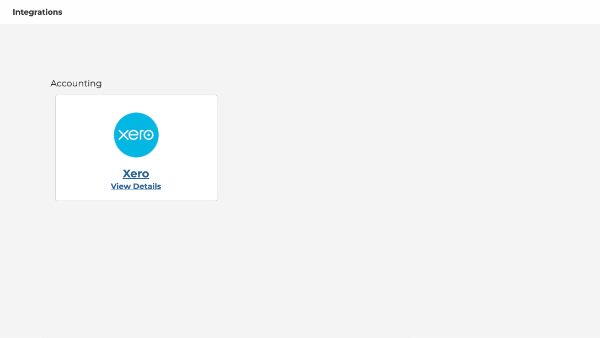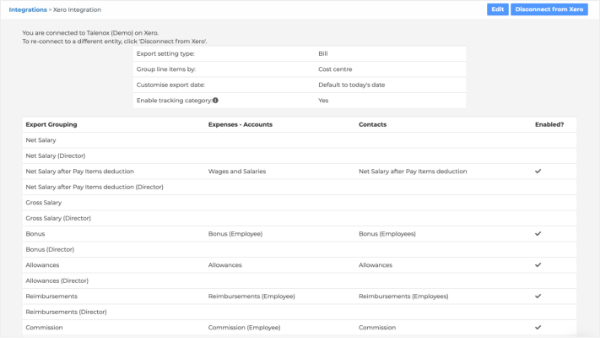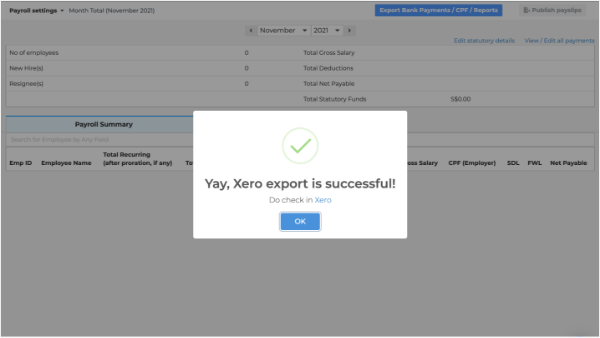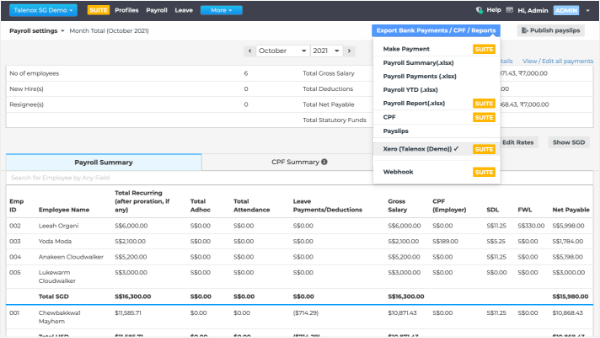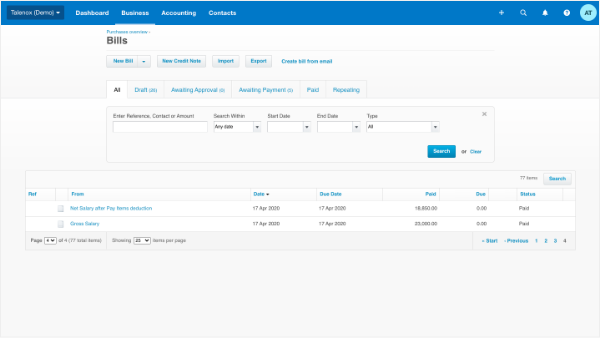Xero Integration
Tired of editing, moving, and merging information in multiple places? The Talenox-Xero integration provides a platform to map your Talenox payroll grouping to Xero’s Bills or Manual Journals - in just one click.
About
Online accounting software Xero and payroll management software Talenox are both must-haves for your company. While Talenox eases your payroll process, Xero caters to your accounting needs. Together, both Xero and Talenox offer an overview of your company functions. The Talenox-Xero integration also enables hassle-free scalability as both systems are built to grow with your company.
Together with Xero, Talenox provides a unified customer journey that can help you link your HR information to your accounting entries – through simplified workflows, streamlined efficiency, and reliability. These will greatly mitigate manual errors for you as your payroll entries mirror the online ledger with 100% accuracy. The best part is, both Xero and Talenox integrate effortlessly with just one click.

Integration
After your have set up your Chart of Accounts and Contacts in Xero, you can connect to Talenox and push over your payroll figures from Talenox into Xero’s Bills or Manual Journals. That way, you’ll never have to manually record transactions again. You’ll also be happy to learn that every time you make changes, you can simply re-map your Chart of Accounts on Talenox and re-push your payroll entries to Xero.
In addition to linking your payments to Charts of Accounts, the Talenox-Xero integration allows you to choose specific payroll periods and whether you want to split the payroll figures by individual employee or department cluster/cost centre. All it takes is a click of a button.


How to set up
So, how do you link your accounting entries in Xero and payroll information in Talenox? You can find out here.
- 1.
Log into Talenox and click on the “Integrations” option under “More” tab.
- 2.
Under Integrations, click on “Xero”.
- 3.
Click “Connect to Xero” and enter your credentials and select the correct entity to connect.
- 4.
Set up the needed Chart of Accounts and Contacts on Xero, then map them to Talenox’s Export Groupings.
- 5.
Check “Enabled?” for the needed Export Grouping and click on “Save”.
- 6.
After processing payroll monthly, you can click on “Export”, followed by “Xero” in Payroll > Month Total. Enjoy the integration!
Xero
Countries
Australia, Hong Kong, Indonesia, Malaysia, New Zealand, Philippines, Singapore
Contact
sales@xero.comLanguage
English
More Information
Setup & Integration walkthroughJoin us as a partner
Apply as a partner, or contact us to request more information about our partnership program.

BACK TO TOP
RESOURCES
WIDGETS