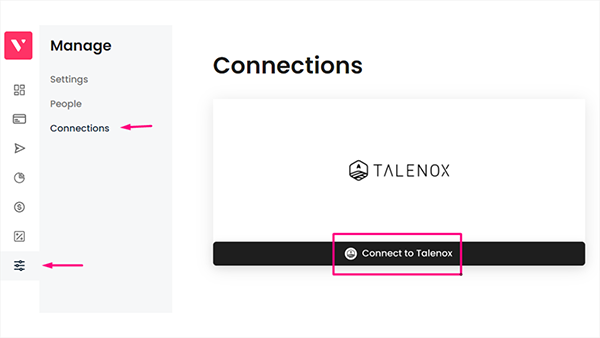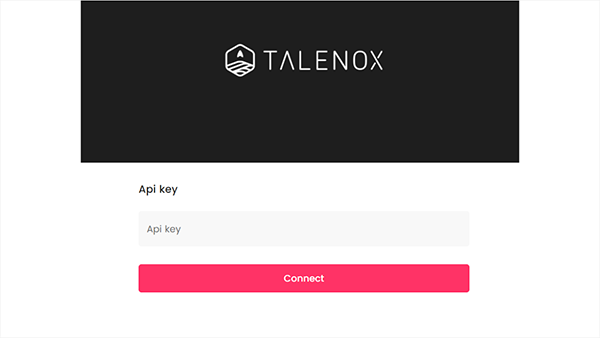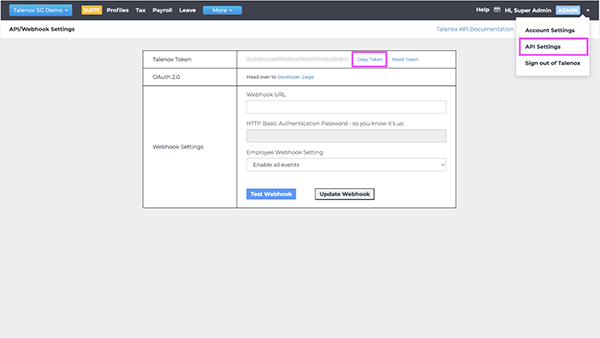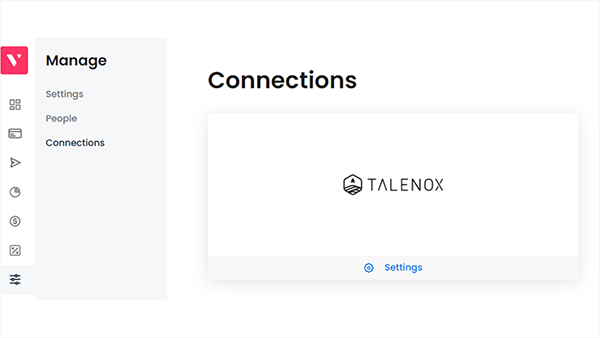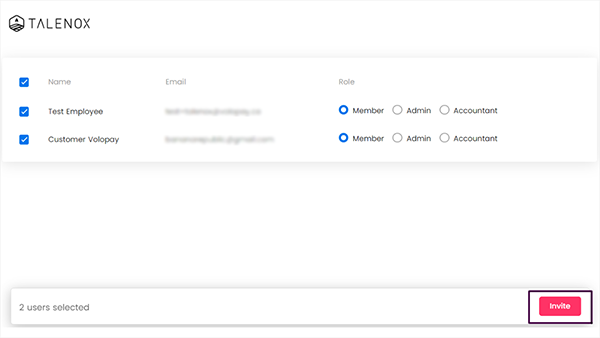Volopay Integration
The Talenox-Volopay integration helps you manage all your business-related transactions seamlessly, by combining and syncing employee-specific payments from your payroll into your business dashboard.
About
Unified payment software Volopay and payroll management software Talenox are both must-haves for your company. While Talenox eases your payroll process, Volopay acts as a complete business expense management solution tool in addition to your business account. Together, both Volopay and Talenox unify your payroll and accounting processes for hassle-free scalability as both systems are built to grow with your company.
The Talenox-Volopay integration allows you to allocate individual payment cards to your employees, create strategic budgets, allocate funds, create multi-level approval policies, and sync your expenses into your accounting software. This means you can invite and sync employees with ease together with a smooth KYC onboarding process, and process payroll with improved efficiency. These will greatly streamline your finance operations as Volopay integrates a suite of financial tools. The best part is, both Volopay and Talenox integrate effortlessly with just one click.
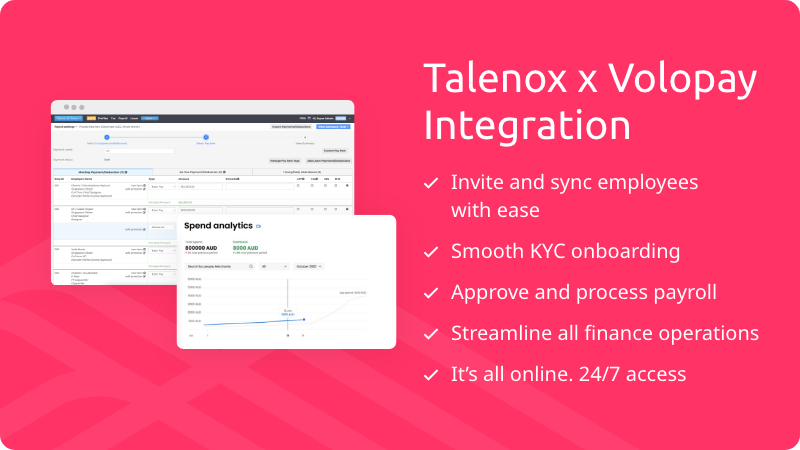
Integration
After connecting with Talenox using the API, you can invite all employees to Volopay with their Email IDs while managing the invites for new members and send invites at once. This streamlines the user onboarding process to Volopay. Thereafter, employees can seamlessly sign up using the invite link with smooth KYC processes.
In addition to linking to Talenox using the API, the Talenox-Volopay allows you to assign the desired role for each user and invite them to use Volopay. All it takes is a click of a button.


How to set up
So, how do you link your employees’ Talenox account and invite them to use Volopay? You can find out here.
- 1.
Log in to Volopay and click on the “Connections” option under the “Manage” tab.
- 2.
Under “Connections”, click “Connect to Talenox”.
- 3.
After that, it will prompt you to enter the API key.
- 4.
To fetch the API key, log in to your Talenox platform and go to “ADMIN” and click on the “API Settings” in the drop-down menu.
- 5.
Copy the Talenox Token and enter the same on Volopay in the API key field.
- 6.
Once done, you can click on “Settings” in the “Integrations” tab to invite the users you wish to invite to the platform.
- 7.
Click on the desired role for each user and invite them to use Volopay. An email notification be sent to them, to prompt them to sign up on the Talenox system.
Volopay
Countries
Singapore, Indonesia, Australia, India, Philippines
Contact
sales@volopay.comLanguage
English
Join us as a partner
Apply as a partner, or contact us to request more information about our partnership program.

BACK TO TOP
RESOURCES